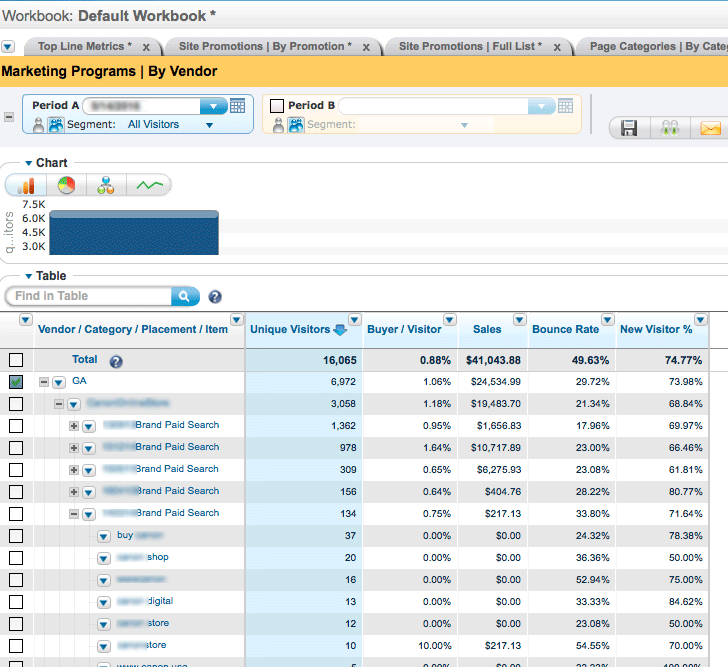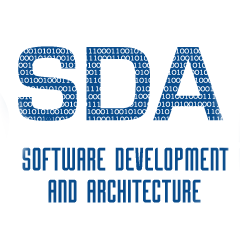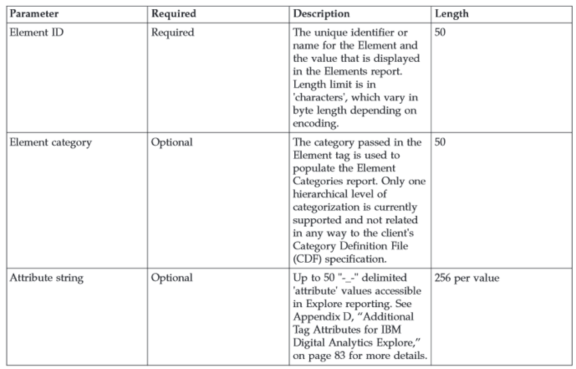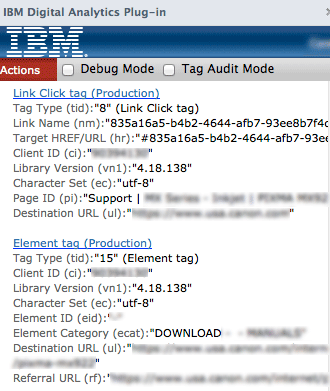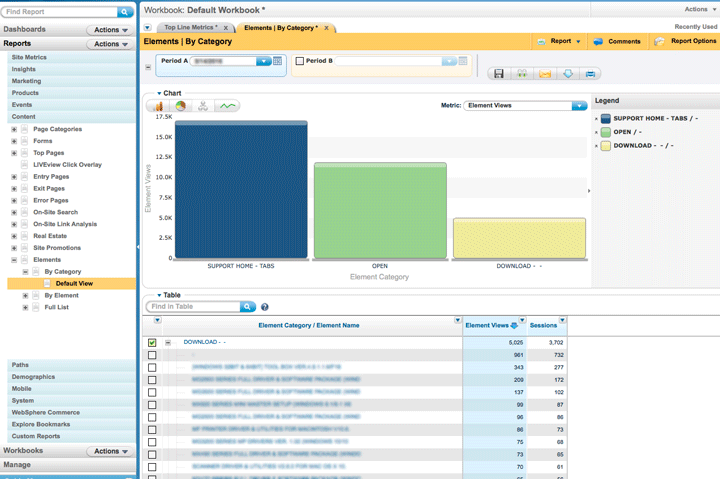Every URL that links from an external site can have an external marketing (MMC) tag to track session behavior. This will capture the information when a URL comes to your site.
Coremetrics cm_mmc tag example
The following example shows a marketing link which has 1 parameter in the query string called cm_mmc. The value for cm_mmc sends 4 properties to Coremetrics: a vendor (GA), a category (myStorefront), a placement (MMDDYYYYCampaign) and an item (myItem). Each value is separated by the 3 character string -_- The values can be anything that makes sense, but having an agreed standard will make sure that the reports are easy to read and compare campaigns over time.
http://www.example.com/landing_page?cm_mmc=GA-_-myStorefront-_-MMDDYYYYCampaign-_-myItem
Coremetrics cm_mmc tag Reporting example (GA=Google AdWords)